Hello Readers,
When I was installing siebel sample database yesterday,I got a strange error and was surprised that Its not allowing me to install sample database.After some research I was able to find the root cause of this error and able install the smaple DB,So thought of sharing about the error and corrective solution.I beleive that there will be many ways of debugging this error and appreciate if you can post them.
The error is as below :
file C:\Program Files\InstallShield Installation Information\{5D53DB7C-D3FB-8451-8407-3639E2D8F3ED}\siebel.ini not found.Please make sure that Siebel.ini exists in directory specified by environment variable SS_SETUP_INI()
Debugging Technique:
1- you should go to C:\Program Files and go to IE tools internet options and go to view tab and select show hidden files and apply,this is all about show the "InstallShield Installation Information" folder which is a hidden folder by default.
2- You may not found this subfolder "{5D53DB7C-D3FB-8451-8407-3639E2D8F3ED}" in the folder "InstallShield Installation Information" , you can see similar folders which has the install.exe file.
3-So rename the subfolder which hass setup.exe with the name you will get in error,In my case it is {5D53DB7C-D3FB-8451-8407-3639E2D8F3ED}
4- Now you can launch setup.exe of sample database and install.
Hope this post helps and appreciate if you can share your views
When I was installing siebel sample database yesterday,I got a strange error and was surprised that Its not allowing me to install sample database.After some research I was able to find the root cause of this error and able install the smaple DB,So thought of sharing about the error and corrective solution.I beleive that there will be many ways of debugging this error and appreciate if you can post them.
The error is as below :
file C:\Program Files\InstallShield Installation Information\{5D53DB7C-D3FB-8451-8407-3639E2D8F3ED}\siebel.ini not found.Please make sure that Siebel.ini exists in directory specified by environment variable SS_SETUP_INI()
Debugging Technique:
1- you should go to C:\Program Files and go to IE tools internet options and go to view tab and select show hidden files and apply,this is all about show the "InstallShield Installation Information" folder which is a hidden folder by default.
2- You may not found this subfolder "{5D53DB7C-D3FB-8451-8407-3639E2D8F3ED}" in the folder "InstallShield Installation Information" , you can see similar folders which has the install.exe file.
3-So rename the subfolder which hass setup.exe with the name you will get in error,In my case it is {5D53DB7C-D3FB-8451-8407-3639E2D8F3ED}
4- Now you can launch setup.exe of sample database and install.
Hope this post helps and appreciate if you can share your views

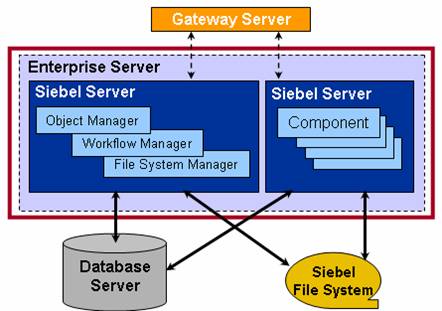
 Siebel CTI (
Siebel CTI (


